 (NOTE: Not everything on this display with be included on the
message board that you're posting. It depends on the configuration of
the MB.)
(NOTE: Not everything on this display with be included on the
message board that you're posting. It depends on the configuration of
the MB.)
- If you are in a MB that uses multiple thread modes, this message will appear to briefly describe how they work.
- Some forums may not allow you to post unless you're at a certain user level. This message will appear if that is the case.
- This is where you put your nick, or if you prefer, your real name. If you've posted a message before, this entry automatically gets filled using a Name cookie.
- If you are posting on a protected message board, you will have to enter your password. This entry will disappear after the first time you enter it. (This is because it records a Password cookie.)
- You are not required to enter an e-mail address to post unless you plan on the replies to be mailed to you. (See #21.) This entry disappears if you already have it filled in on your defaults.
- This display reports your IP number, including all the proxies you hit and the IP name. It's used to prevent name spoofing and makes the banning of users much easier. The administrator may have disabled this display for privacy reasons, so you might not be able to see it. However, admins can still see it, regardless of the setting. This is so admins can still ban offensive users.
- This reports your browser and OS. There is no real reason for it, except for the stats screens and as a conversation piece. If you encounter a browser/OS that it can't detect properly, e-mail me with the HTTP_USER_AGENT info and I'll add it into the next version of RPGBoard. (The HTTP_USER_AGENT info is located next to the reported browser/OS in the form of a HTML comment.)
- This is the subject of your message. Self-explainatory.
- This button is used for posting "No Text" messages. NT messages are short messages/replies that don't have any real content in them except for the subject. They are marked with a "(No Text)" tag in the headers. (Putting *nt* on the end of messages was used to simulate this, hence the name of the button.)
- You can post an image before your message by inserting a complete URL here. You can also put images in your message by using the IMG tag (if HTML is completely enabled on your MB). (NOTE: This blank is not available if the administrator set Limited HTML or No HTML on messages.)
- This is where you put your message. Duh!
- If you're writing a rather long message, it's recommended that you save your message often (in case your browser or OS crashes or some other mishap). Or if you want to save a partial message and finish it later (like on another computer), you can do that, too. You can only have one saved message. Saving another one overwrites the first.
- Appearing on replies only, this button will grab the text of the current message and place it in the body of your own. If HTML is enabled, it will automatically boldface the paragraphs for easy replying.
- Spoiler messages are black-on-black (or white-on-white or whatever) messages that aren't normally shown unless you highlight them either with your mouse or pressing Ctrl-A. (NOTE: This feature might not available on your MB.)
- Normally, when you write a message, RPGBoard formats it to look right, such as <BR> tags after returns, <P> tags after double-returns, etc. In some occasions, you don't want it to do this, like when you are writing pure HTML code. The default is on. (NOTE: This feature is not available if your administrator has disabled HTML for messages.)
- If you want to include a link to a page, you can fill in the title of the link and a complete URL of the page that you want to link. If HTML is enabled on the message board, you can alternatively use A tags in your message body. (HTML is described below.)
- This link points to the background display page. (This is provided, of course, that the administrator has enabled multiple backgrounds.)
- This entry is to choose your background. You can select a default background on the defaults page.
- If your administrator included message tags, you will be able to use these as warnings/notices to the content of your message.
- This is used to further describe the content of your message. The text before the entry blank is editable by the administrator.
- Some people just want to pop in a message board, ask a question, and wait for an answer. This option is for them. Every reply to this message will be e-mailed to the e-mail address you specify as a HTML message. (A text version is also supplied if your e-mail viewer doesn't support HTML messages.)
- This will give you three options: Preview & SpellCheck, Preview w/o SpellCheck, and Post Message. It's recommended that you preview your message before posting it. (NOTE: The adminstrator may have turned off the SpellCheck, in which case, you will only see Preview Message and Post Message.)
- This link points to the defaults page. You can set various options to suit your enviroment, including your background (if enabled), your e-mail address, your standard font, your standard screen size (to elongate the blanks to your screen width), etc. Also, you will need to register your name to post messages on protected boards, and to delete your messages.
| <b>Bold</b> | Bold |
| <i>Italic</i> | Italic |
| <u>Underline</u> | Underline |
| <font color="red">Red</font> | Red |
| <font color="#FF0000">Also Red</font> | Also Red |
| <font face="Impact">Impact Font (if available)</font> | Impact Font (if available) |
| <font size="+1">Bigger Font</font> | Bigger Font |
| <big>Also Bigger</big> <small>and smaller</small> | Also Bigger and smaller |
| <a href="index.html">A link</a> | A link |
| <img src="sample.gif" width=200 height=50 alt="Sample"> (Don't forget the width/height/alt stuff!) | 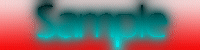 |
| <b><i><u><font color="red" face="Impact" size="+1">All together now!</font></u></i><br>Don't forgot to close your tags, else you might get attributes that stay on (like this boldface).</b> | All together now! Don't forget to close your tags, else you might get attributes that stay on (like this boldface). |
 (NOTE: Not everything on this
display with be included on the message board that you're posting. It
depends on the configuration of the MB.)
(NOTE: Not everything on this
display with be included on the message board that you're posting. It
depends on the configuration of the MB.)
- This is where you put your nick, or if you prefer, your real name. You can change to something else, though your old name will be removed.
- This is where you can change your password. Please remember it as it is used for changing your defaults, deleting messages, and in some cases, posting messages. (See question 4.4 for hints if you forgot your password.)
- If, for some reason, you need to delete your record, you can do so by checking all three boxes and hitting the button at the bottom.
- This is your e-mail address. Not necessary, but it is required for the e-mail reply functions.
- Your default font is automatically used in all of your messages. It's recommended that you include multiple fonts (separated by commas) as alternatives for people who don't have your font.
- If you want your font to automatically be bold or italic (or both), this option is for you. (Any B or I tags in messages are adjusted such that it will be the opposite of your setting.)
- These obviously adjust the default alignment and margin of your messages.
- This link points to the background display page. (This is provided, of course, that the administrator has enabled multiple backgrounds.)
- This entry is to choose your default background for all of your messages.
- You'll need to set your time zone to get the correct times, as everything is recorded in GMT. Be sure to get the right daylight savings time, too. (See question 2.5.)
- These various options control how dates are displayed.
- This controls how you want to display replies on the main index pages. Some
options are affected by the thread mode of the message board:
- Only show root threads: Hides all replies in all thread modes.
- Show conversations: Hybrid mode, hides all replies except new conversations. Threaded mode, shows everything. Semi-threaded mode, hides all replies. (Option only available if a hybrid mode forum is set up.)
- Include last message indictator: Hybrid/semi-threaded modes, like show conversations, but adds the LMI to all messages/conversations with replies. Threaded mode, shows everything. (Option only available if a hybrid/semi-threaded mode forum is set up.)
- Show everything: Shows all replies in all thread modes.
- Usually, RPGBoard will display the entire root message thread in messages. You can change it to only display the replies (based on the current message).
- RPGBoard has various header styles to choose from, based on styles from other (inferior) message board scripts. (See question 2.6 for information on the different header styles.)
- If set to "neat", very long subjectlines on the index will be truncated, based on how deep the message is in the thread. This is to curb the one-word-per-line phenomenon, usually found on 10+ deep message threads.
- If this is turned on, your deleted messages will be shown on the main index pages. (NOTE: This option is always on for admins.)
- If the board has user moderation turned on, you can control how low the score needs to be before a message disappears from view. The lowest setting turns off moderation ignoring. (The latter is always the case for admins.)
- These two options affect whether you want to block out footers or cosmetics (= custom fonts and backgrounds), on both single and collated messages.
- Normally, NT messages are shown as headers in collated messages, to save on bandwidth (and give another use for NT messages, which are otherwise pointless in collated messages). This option affects this behavior.
- By default, your name and password cookies last for a year before they expire. If you're on a public computer most of the time, you might want to change this to 10-15 minutes so that nobody abuses your nick and deletes your messages. (See question 3.2 for more info on cookies.)
- This is used for setting the default setting for the submit box. Normally, a message will always preview on default, but this behavior is changable through this option.
- Set this to your screen size to change your field sizes. (See question 2.4.)
- If turned on, RPGBoard will automatically save your messages every time you preview or post a message. This is helpful for those people that forget to save their messages, or it can be a easy way to correct errors on messages you've already posted. (For the latter case, you would delete your old message, reload it from the saved file, correct the mistakes, and post it again.)
- Here you would put all the nick/forum combos that you want to ignore. See question 2.3 for more details. (NOTE: Admins have a limited form of ignore lists. They can still see the header, but they can't reply to the message.)
- Your footer goes here. You can use HTML tags if it's allowed in messages.
- See item 12 in question 1.1.
- Don, about romances in SO2... (Mini-Spoiler - Character names and such...no biggie) <Tortolia> [Tuesday 12:00 AM] (2/3)
- Answers <Don Wang> [Tuesday 1:42 PM] (0/0)
- just want to add a little. (Mini-Spoiler - just a romantic hint.) <Lazarus> [Tuesday 1:34 PM] (1/1)
- Precis has a high starting romantic value for Ashton. (No Text) <Don Wang> [Tuesday 3:56 PM] (0/0)
- More quick q's about Star Ocean 2 <Malhavoc> [July 12 @ 7:27 PM] (1/1)
- Don, about romances in SO2... (Mini-Spoiler - Character names and such...no biggie) (replies: 2/3)
Tortolia -- Tuesday 12:00 AM - Answers (replies: 0/0)
Don Wang -- Tuesday 1:42 PM - just want to add a little. (Mini-Spoiler - just a romantic hint.) (replies: 1/1)
Lazarus -- Tuesday 1:34 PM - Precis has a high starting romantic value for Ashton. (No Text) (replies: 0/0)
Don Wang -- Tuesday 3:56 PM - More quick q's about Star Ocean 2 (replies: 1/1)
Malhavoc -- July 12 @ 7:27 PM
- Don, about romances in SO2... (Mini-Spoiler - Character names and such...no biggie) - Tortolia Tuesday 12:00 AM (2/3)
- Answers - Don Wang Tuesday 1:42 PM (0/0)
- just want to add a little. (Mini-Spoiler - just a romantic hint.) - Lazarus Tuesday 1:34 PM (1/1)
- Precis has a high starting romantic value for Ashton. (No Text) - Don Wang Tuesday 3:56 PM (0/0)
- More quick q's about Star Ocean 2 - Malhavoc July 12 @ 7:27 PM (1/1)
- Don, about romances in SO2... (Mini-Spoiler - Character names and such...no biggie) — Tortolia, Tuesday 12:00 AM (2/3)
- Answers — Don Wang, Tuesday 1:42 PM (0/0)
- just want to add a little. (Mini-Spoiler - just a romantic hint.) — Lazarus, Tuesday 1:34 PM (1/1)
- Precis has a high starting romantic value for Ashton. (No Text) — Don Wang, Tuesday 3:56 PM (0/0)
- More quick q's about Star Ocean 2 — Malhavoc, July 12 @ 7:27 PM (1/1)
- Threaded:
- Description: Messages are fully threaded. All replies are connected to each other. This is the default mode.
- Pros: Good multi-purpose thread mode
- Cons: Doesn't work well with the two extremes of message population
- Uses: General forums
- Netiquette: Obvious
- Non-threaded:
- Description: All messages are unthreaded, similar to the way mailing lists work.
- Pros: Index headers are easier to read
- Cons: Lacks the structure of threaded mode
- Uses: ML/MB crossovers, small forums, guestbooks
- Netiquette: Try to compose long list of replies into digests, instead of sending multiple messages. Address the person you're talking to, or use quoted text.
- Flat:
- Description: Similar to non-threaded, except all of the messages are "opened".
- Pros: All messages are on one page; no clicking on links
- Cons: Lacks a threaded structure (like non-threaded), messages tend to expire faster
- Uses: Very small forums, personal chat forums, guestbooks
- Netiquette: Same as non-threaded, though more care should be taken with the netiquette in flat mode forums.
- Semi-threaded:
- Description: Combination of threaded and flat modes. All replies are connected to the root message.
- Pros: Everything is put into structured conversations
- Cons: Limits threads to one topic
- Uses: Q&A forums, UBB junkies
- Netiquette: Address the person you're talking to, or use quoted text. Please stay on the topic of the thread.
- Hybrid:
- Description: Combination (hybrid) of threaded and semi-threaded modes. Like semi-threaded, except conversations can deviate to other sub-conversations (by clicking on the "View Message" link and replying to it).
- Pros: Thread structure is much neater than threaded mode, theorically the best mode available
- Cons: Hardest mode to use
- Uses: Forums with very high thread density, UBB junkies
- Netiquette: Address the person you're talking to, or use quoted text. If the current conversation is shifting out of the current topic, please start a new sub-conversation, but only do it if you have to. (Constantly starting a new sub-conversation for a two-way debate is fruitless.)
+"foo bar" -Train +password testing words
The messages MUST have the phrase "foo bar" and the word "password". The messages MUST NOT have the word "Train". The messages should have AT LEAST ONE of the following: "foo bar", "password", "testing", "words". Since the word "Train" uses capital letters, it's a case sensitive match. The rest of the words are matched case insensitivly.
Please note that this is to mark the quality of the messages, not to reflect your opinions of them. If you disargee with a message but it makes a valid argument, then don't downgrade it. As a general rule, just ask yourself "Should this message be deleted?", because downgrading a message below somebody's moderation threshold has the equivalent effect of deleting it.
It's relatively simple. You start out with the main thread. Then, people reply to that main thread. Instead of threaded-mode's forced threading for a simple conversation, all of the replies are found under the main thread, similar to the way semi-threaded works. However, unlike semi-threaded, you can click on "View Message", reply to the message, and start a new sub-conversation.
For example, Person A starts the thread about the founding of religion. Persons ABCD continue with the main conversation, based on the main topic (the founding of religion). Person C writes a message relating to science versus religion. Person D, sensing that Person C's message would open a whole new can of worms, clicks on "View Message" and starts a new sub-conversation on Person C's message. Person C's message is both a part of Person A's main thread (founding of religion), and as the conversation starter for a new sub-topic (science vs. religion). The conversation on both ends goes on as normal, and then Person B writes a message about evolution, within the science vs. religion thread, which Person A starts as another new sub-conversation. This sub-conversation stretches on for 30-40 replies, but since it's within Hybrid mode, it doesn't cause that 40 threaded-deep bullet nightmare.
Two-way conversations (aka bitching matchs) don't have to kill the thread's structure with all of that thread pollution. Instead, they are nice and neat, and if you select a Header Index mode beside "Show Everything", you don't even have to see the replies for a conversation that you don't care about. The Last Message Indictator (LMI) is useful for figuring out if there are any new messages in a conversation (while keeping the threads as small as possible), as well as proper use of the log viewer.
BTW, I recommend you start out with these defaults:
Headers in index: Show everything
Collated messages: No footers or cosmetics
Collated NT messages: Expand as messages
Look at it that way first and experiment with it to your own tastes. Any other (helpful) suggestions and comments about the format are appreciated.